How to Improve Your Wi-Fi Signal at Home
Reliable and constant internet services are essential for performance and pleasure, communication, and overall daily life, considering the increased use of digital. Whenever you’re watching movies, attending virtual conferences, gaming online, or even just browsing the internet, long Wi-Fi lag can be monstrously annoying. If you’re interested in How to Improve Your Wi-Fi Signal at Home, you aren’t the only one. This article offers great advice to help you improve your home network and secure consistent connectivity and, ultimately, achieve maximal Wi-Fi performance.
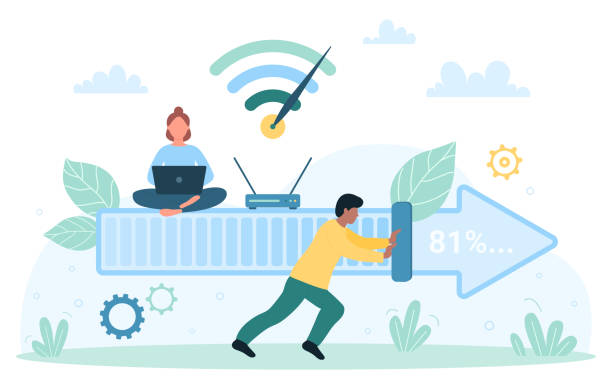
Understand Your Wi-Fi Coverage Needs
Start with the consideration of the size and shape of your home and the number of devices that usually connect to your Wi-Fi. Houses having a large or thick floor plan or walls will also experience some inconsistent signals in some parts of the house. Since these barriers have been identified, you will find it easier to pick effective solutions. Record locations that have a low signal strength and identify dead zones with the help of a Wi-Fi analysis app for free.
Upgrade Your Router
If your router is several years old, it might not support new Wi-Fi technology. You can see an improvement in your speed and reliability otherwise by having an old router upgraded to one capable of WiFi 5 (802.11ac) or WiFi 6 (802.11ax) function. Switching to contemporary routers will deliver a bigger signal, faster delivery, and improved reliability, all of which are necessary for How to Improve Your Wi-Fi Signal at Home. Consider routers that are fitted with either dual-band or tri-band features or strong internal antennas.
Changing your Wi-Fi channel or using a different band reduces the level of interference in your signal.
Routers distribute their signals to a number of channels within the range of 2.4 GHz or 5 GHz. Signal interference can occur when the neighboring networks use the same channel. It is a practical approach to the minimization of disruptions by selecting a channel that experiences little interference. It is possible to optimize the channel within your router or, even better, use a network analysis tool in order to find the best channel. Changing the Wi-Fi channel is one of the simplest and most usually effective ways to improve the signal of your home Wi-Fi, particularly if you live in an area with many nearby networks.
Limit Interference from Other Devices
Such pieces of equipment as a microwave, cordless phones, Bluetooth speakers, and baby monitors might spoil your Wi-Fi signal. Ensure that your router is placed a few feet apart from these devices, and prefer to use the 5 GHz band if available (since the options tend to interfere more on the 2.4 GHz band). If possible, choose the 5 GHz WiFi for fast-speed activities. Being aware of frequent sources of interference will enable you to manage them and promote your Wi-Fi performance.
Secure Your Network
If you do not protect your network, it makes it easy for the unauthorized person to hack in, and this may affect your internet speed. Setting up good passwords and installing WPA3 encryption in your router is necessary if possible. Do not connect a lot of devices to your network at once.
It would be wise to consider using Wi-Fi extenders or mesh networks to increase your coverage range.
A Wi-Fi extender could increase coverage in those spots where the signal is especially bad. For large properties where coverage of Wi-Fi is essential, a mesh Wi-Fi system is an effective solution. Unlike many other networks, coverage in mesh networks is dispersed because multiple nodes are connected in order to guarantee consistent, stable Wi-Fi within your entire dwelling. This strategy especially becomes useful when you experience further problems despite having undertaken earlier efforts.
Update Your Firmware Regularly
Your router is on firmware that gets updated on a regular basis by the manufacturer, which enhances both your security and performance. Go to your router’s management page to check for updates that are available. Updating your router with the latest firmware has an important purpose in making sure and also improving overall performance.
Optimize Router Settings for Performance
A lot of routers available now already include options to assign traffic priorities on a per-device or per-application basis. Quality of Service (QoS) enables you to reserve network resources in order that certain devices or applications have priority for improved performance. For example, you may want to increase the bandwidth for important applications during office days. Modifications to the configuration settings of your router can hugely increase both the speed and range of your Wi-Fi signal.
Reduce the number of devices that you have actively connected in your network.
Connecting many smart-home gadgets, smartphones, tablets, laptops, and IoT devices is likely to overstress your network. Turn off equipment not in use and renew your router regularly to ensure a reliable performance of Wi-Fi. Adjusting your usage of the network is something that is usually neglected but quite important when it comes to trying to improve your online experience.
Install a Stronger Antenna
Some routers feature a removable antenna. It may help you to focus your Wi-Fi signal through the installation of a high-gain antenna and broaden coverage in the perimeter of your house. In case such an area experiences low Wi-Fi strength, use a directional antenna to increase coverage. Enhancing your house WiFi signal can be as easy as adding a stronger Wi-Fi antenna.
Perform Regular Speed Tests
Test your internet speed regularly using measures provided on websites such as Speedtest.net. If your internet speeds are slow accordingly, your ISP may be to blame if you have a fast package. By measuring internet speeds across a cable and wireless network, you will know what is causing your problems. Constant monitoring of your speeds with Wi-Fi helps you to identify patterns and take the necessary measures.
Contact your ISP when your alternatives fail to address the issue.
If all other methods fail, give your ISP a call for further instruction. In other cases, the fault lies with old devices or settings that were incorrectly configured by your ISP. An ISP representative can therefore suggest an improvement of your internet package in order to make it more suitable for what you currently need. Working with your Internet Service Provider (ISP) is of great significance to eliminate How to Improve Your Wi-Fi Signal at Home.

Conclusion
For better home Wi-Fi performance, the best way is to have personalized solutions. Successful strategies are as follows: optimizing placement of routers, upgrading relevant hardware, and making intelligent changes. Each alteration you make, whether it be fiddling with your router settings or spending money on a mesh network, gets you closer to winning reliable Wi-Fi. Twinning your strategy to align with your specific needs coupled with the application of these solutions goes a long way in helping you surmount the need for continuous frustration and enjoy seamless internet access every day.
FAQs
By taking into account the speed and reliability enhancements, the move to Wi-Fi 6 may be a good decision if your setup will be challenging is it?
However, if you have many devices that are always connected or performing regress ranking tasks, a jump to Wi-Fi 6 may be all that you need to get some serious performance and connectivity gains.


